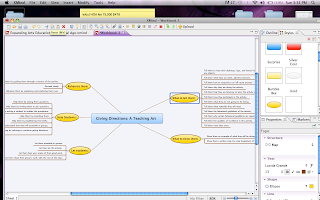Thursday, October 21, 2010
Wednesday, October 20, 2010
PE6- Photoshop
This one I cut me out and changed the background to drown it out a little bit, and the second I added the Celtic know as an impromptu tattoo... I may want it after I see it in photographs! I may go back and try to blend it a little more, it looks too fake here.
PE4- Photoshop
So this week I decided to play with photo editing in Photoshop. I know it's very Elementary, but it's what I could do in a few hours (sad, I know). This one I drew on graph paper and wanted to cut out the graph paper in the background. I was working with the various vector cutting tools and a friend helped me figure out how to overlap multiple pictures and adjust opacity and also change colors in the pallette.
Sunday, October 17, 2010
Saturday, October 16, 2010
PE3- Photoshop
Number 3! This one I took a piece of one of my paintings and overlapped text. I changed the color schemes a few times and messed around with the lasso tool to test it out. I also learned more about the eraser and smudge tools.
PE2- Photoshop
Number 2: I don't think I'm getting better yet...haha.
This one I took two paintings of mine and overlapped them for the first time. I tried to play with the smudge tool to make them blend better, but the most comp;licated part for me here was layering and using the vector tool and polygon tool to cut around the shape I wanted to keep. Lynda.com helped me with the cutting.
This one I took two paintings of mine and overlapped them for the first time. I tried to play with the smudge tool to make them blend better, but the most comp;licated part for me here was layering and using the vector tool and polygon tool to cut around the shape I wanted to keep. Lynda.com helped me with the cutting.
PE1- Photoshop
As sad as this may sound, I haven't had much experience using Photoshop (pathetic, I know). So I wanted to play around a bit and figure some stuff out. These first 3 PE's will be me trying to come up with an interesting Logo and/or Watermark for my Artwork that I post online.
BP9-Carbonmade.com
At Carbonmade.com, you can set up a digital portfolio of your artwork. You can choose a specific type of art you like to create, keep an up to date profile of yourself including your location, favorite medium, about me, and much more. You can post pictures of work you’ve created, create captions for them, or even upload videos. You can also see the favorite portfolio’s that the website has chosen as a favorite for that day and look at other people’s artwork. This would create a great atmosphere for students to go in to look at what other people are creating to boost their own creativity. You can also email the artist asking them questions, read other people’s artist statements, or collaborate with other artists online. You may even have students log in and look and critique artwork to get students used to critiquing modern artwork in a productive way. One of my challenges in my classroom is students feel like they cannot talk about artwork because they do not know enough about it. This is a more secretive way to start where students wouldn’t feel inhibited.
You can choose to log in for free and upload up to 35 images. If you are willing to pay for more space, you can pay $12 a month and upload up to 500 images and 10 videos. It offers a URL that you can give out to people where they can come to see your work making it easy and accessible to showcase your work. Also, it offers a space for artists alike to come gather and see each other’s work online. It’s a GREAT tool!
Image thanks to Carbonmade.com
Sunday, October 10, 2010
Wednesday, October 6, 2010
BP5- DFilm
DFilm would be an EXCELLENT tool I could absolutely use in my art Classroom! My students are currently working on making movie posters. We talk about movie plot ideas that have not been made before, and they create characters and dates to put on their movie poster. They then create a layout to benefit their movie poster by deciding what images tell a story in the best and most direct way possible.
Another project grade for these students is their presentation of their poster. They have to talk about why they chose the layout they did and why it was important to use the images and text they chose. So a more interactive and entertaining way to present their poster idea could be to make a preview for it to present their ideas. I think this would absolutely draw more interest from the students and it the outcome would definitely be beneficial to students self esteems about both presenting and artwork.
If you watch the video’s I’ve posted, it’s such a simple tool that an Elementary School student could use it. You start out by choosing you background. The application then chooses which genre of movie that the background most benefits and tells you. For example, a dark night scene may specify a horror or suspense movie. Then you can choose two characters off of a list to have an interaction, and then choose their interaction. You can have them engage in a rendezvous, a chase, etc. Then it is as easy as typing their dialogue into a chat box and voila, you have a movie!
Another project grade for these students is their presentation of their poster. They have to talk about why they chose the layout they did and why it was important to use the images and text they chose. So a more interactive and entertaining way to present their poster idea could be to make a preview for it to present their ideas. I think this would absolutely draw more interest from the students and it the outcome would definitely be beneficial to students self esteems about both presenting and artwork.
If you watch the video’s I’ve posted, it’s such a simple tool that an Elementary School student could use it. You start out by choosing you background. The application then chooses which genre of movie that the background most benefits and tells you. For example, a dark night scene may specify a horror or suspense movie. Then you can choose two characters off of a list to have an interaction, and then choose their interaction. You can have them engage in a rendezvous, a chase, etc. Then it is as easy as typing their dialogue into a chat box and voila, you have a movie!
Sunday, October 3, 2010
Saturday, October 2, 2010
BP4-Web 2.0
My commercial for Playlistnow.fm. I LOVE this tool! I'm definitely going to show my students this on Monday morning. I hope they use it and feel comfortable using it because I am mentally exhausted by listening to Lady Gaga and Justin Bieber over and over again everyday!
Friday, October 1, 2010
Subscribe to:
Comments (Atom)